🚀DevOps Zero to Hero: 💡Day 9 — Exploring Major Cloud Platforms☁ and Application Deployment⚙

Welcome to Day 9 of our DevOps Zero to Hero journey! In the previous days, we’ve covered a wide range of topics, from understanding DevOps principles to mastering various tools. Today, we’re diving into the world of cloud platforms and learning how to deploy applications on three major cloud providers: Amazon Web Services (AWS), Microsoft Azure, and Google Cloud Platform (GCP).
Understanding Major Cloud Platforms
Cloud platforms have revolutionized the way applications are deployed, managed, and scaled. They provide a wide array of services that simplify infrastructure management, allowing developers to focus on building and delivering software. Let’s take a closer look at the three major cloud platforms:
Amazon Web Services (AWS):
Amazon Web Services, commonly known as AWS, is one of the pioneers in the cloud computing industry. It offers a comprehensive suite of cloud services, catering to a wide range of business needs. AWS’s services are organized into various categories, such as computing, storage, databases, machine learning, networking, and more. Some of the key services include:

- Amazon EC2 (Elastic Compute Cloud): Provides scalable virtual servers, known as instances, allowing users to run applications on a variety of operating systems.
- Amazon S3 (Simple Storage Service): Offers scalable object storage with high durability and availability, ideal for storing and retrieving large amounts of data.
- AWS Lambda: Enables serverless computing, allowing developers to run code in response to events without the need to manage servers.
- Amazon RDS (Relational Database Service): Offers managed relational databases, supporting various database engines like MySQL, PostgreSQL, and SQL Server.
AWS is known for its vast scalability, global presence, and extensive service offerings. It’s suitable for startups, enterprises, and businesses of all sizes, providing the flexibility to tailor infrastructure to specific needs.
Microsoft Azure:
Microsoft Azure is a cloud platform provided by Microsoft, designed to help organizations build, deploy, and manage applications and services through Microsoft-managed data centers. Azure offers a wide range of services spanning computing, analytics, storage, and networking. Key services include:
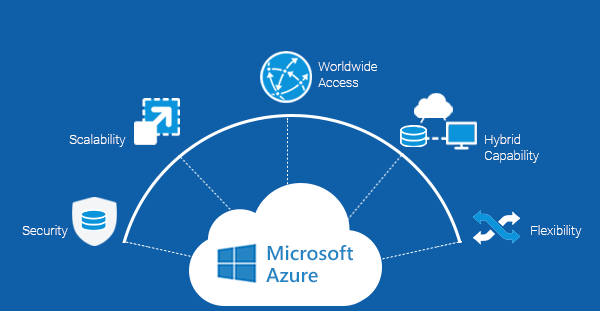
- Azure Virtual Machines: Provides scalable virtualization solutions, allowing users to deploy and manage virtualized Windows or Linux servers.
- Azure Blob Storage: Offers scalable and cost-effective object storage for unstructured data like images, videos, and backups.
- Azure Functions: Enables serverless event-driven computing, allowing developers to execute code in response to triggers.
- Azure SQL Database: Offers fully managed relational databases with built-in intelligence and security features.
Azure is favored by enterprises that rely on Microsoft technologies, as it integrates seamlessly with Windows-based applications and services. It provides robust hybrid solutions, allowing businesses to connect on-premises infrastructure with cloud resources.
Google Cloud Platform (GCP):
Google Cloud Platform, or GCP, is Google’s suite of cloud computing services. It’s known for its focus on data analytics, machine learning, and innovative solutions. GCP offers services across computing, storage, machine learning, and more. Key services include:
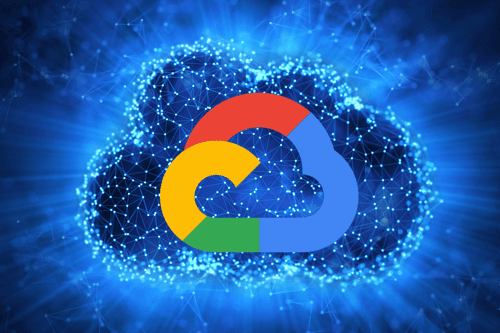
- Google Compute Engine: Provides virtual machines that run on Google’s infrastructure, offering flexibility and performance.
- Google Cloud Storage: Offers object storage with global edge-caching capabilities, suitable for storing and serving multimedia content.
- Google Cloud Functions: Enables serverless functions that automatically respond to events, eliminating the need for server management.
- Google Cloud SQL: Provides fully managed relational databases that support various database engines.
GCP is often chosen by organizations seeking advanced machine learning capabilities and data analytics. It focuses on open-source solutions and provides seamless integration with Google’s data services.
Deploying an Application on Cloud Platforms
Now, let’s walk through a step-by-step process of deploying a sample web application on each of the three major cloud platforms.
Amazon Web Services (AWS):
Step 1: Set Up an EC2 Instance
- Log in to the AWS Management Console.
- Navigate to the EC2 dashboard.
Command:
aws ec2 create-instance --image-id <AMI_ID> --instance-type t2.micro --key-name <KEY_PAIR_NAME> --security-group-ids <SECURITY_GROUP_ID> --subnet-id <SUBNET_ID>Step 2: Configure Security Groups
Create a security group to define inbound/outbound rules for your instance.
Command:
aws ec2 create-security-group --group-name MySecurityGroup --description "My security group" --vpc-id <VPC_ID>Allow incoming traffic on port 80 (HTTP) and 443 (HTTPS) to access your web application.
Command:
aws ec2 authorize-security-group-ingress --group-id <SECURITY_GROUP_ID> --protocol tcp --port 80 --cidr 0.0.0.0/0
aws ec2 authorize-security-group-ingress --group-id <SECURITY_GROUP_ID> --protocol tcp --port 443 --cidr 0.0.0.0/0Step 3: Deploy Application Code
SSH into your EC2 instance.
Command:
ssh -i <PATH_TO_PRIVATE_KEY> ec2-user@<INSTANCE_PUBLIC_IP>Install necessary software (e.g., web server, database).
Command:
sudo yum update -y
sudo yum install httpd -y
sudo systemctl start httpdUpload your application code and configure the web server.
Command:
scp -i <PATH_TO_PRIVATE_KEY> -r <LOCAL_APPLICATION_PATH> ec2-user@<INSTANCE_PUBLIC_IP>:<REMOTE_APPLICATION_PATH>Step 4: Set Up a Domain
- Register a domain or use an existing one.
- Configure Route 53 (AWS DNS service) to route traffic to your EC2 instance.
Command:
aws route53 create-hosted-zone --name example.com --caller-reference <UNIQUE_REFERENCE>
aws route53 change-resource-record-sets --hosted-zone-id <HOSTED_ZONE_ID> --change-batch file://route53-record-set.jsonStep 5: Secure the Application
Obtain and install an SSL certificate using AWS Certificate Manager.
Command:
aws acm request-certificate --domain-name example.com --validation-method DNSUpdate your web server configuration to enable HTTPS.
Microsoft Azure:
Step 1: Create a Virtual Machine
Log in to the Azure portal.
Command:
az loginCreate a virtual machine using an appropriate OS image.
Command:
az vm create --resource-group <RESOURCE_GROUP_NAME> --name <VM_NAME> --image <IMAGE_NAME> --admin-username <USERNAME> --admin-password <PASSWORD> --authentication-type passwordStep 2: Configure Network Security
Set up a network security group to control inbound/outbound traffic.
Command:
az network nsg create --resource-group <RESOURCE_GROUP_NAME> --name <NSG_NAME>Allow HTTP and HTTPS traffic.
Command:
az network nsg rule create --resource-group <RESOURCE_GROUP_NAME> --nsg-name <NSG_NAME> --name allow_http --protocol tcp --direction inbound --priority 1000 --destination-port-range 80
az network nsg rule create --resource-group <RESOURCE_GROUP_NAME> --nsg-name <NSG_NAME> --name allow_https --protocol tcp --direction inbound --priority 1010 --destination-port-range 443Step 3: Deploy Application Code
Remote into your virtual machine.
Command:
ssh <USERNAME>@<VM_PUBLIC_IP>Install required software and deploy your application code.
Command:
sudo apt update
sudo apt install apache2 -yUpload your application code and configure the web server.
Step 4: Domain and DNS
- Register a domain name if needed.
- Configure Azure DNS to map your domain to the virtual machine’s IP address.
Command:
az network dns zone create --resource-group <RESOURCE_GROUP_NAME> --name <DNS_ZONE_NAME> --if-none-match
az network dns record-set a add-record --resource-group <RESOURCE_GROUP_NAME> --zone-name <DNS_ZONE_NAME> --record-set-name "@" --ipv4-address <VM_PUBLIC_IP>Step 5: Implement HTTPS
Obtain an SSL certificate or use Azure’s built-in certificates.
Command:
az network application-gateway ssl-cert create --resource-group <RESOURCE_GROUP_NAME> --gateway-name <GATEWAY_NAME> --name <CERT_NAME> --cert-file <CERTIFICATE_FILE_PATH> --cert-password <CERT_PASSWORD>Configure your web server to enable HTTPS.
Google Cloud Platform (GCP):
Step 1: Create a Compute Engine Instance
Log in to the GCP Console.
Command:
gcloud auth loginLaunch a Compute Engine instance with your desired configuration.
Command:
gcloud compute instances create <INSTANCE_NAME> --image-family <IMAGE_FAMILY> --image-project <IMAGE_PROJECT> --machine-type <MACHINE_TYPE> --zone <ZONE>Step 2: Configure Firewall Rules
Set up firewall rules to allow incoming HTTP/HTTPS traffic.
Command:
gcloud compute firewall-rules create allow-http --allow tcp:80
gcloud compute firewall-rules create allow-https --allow tcp:443Associate the rules with your instance.
Command:
gcloud compute instances add-tags <INSTANCE_NAME> --tags http-server,https-serverStep 3: Deploy Application Code
SSH into your Compute Engine instance.
Command:
gcloud compute ssh <INSTANCE_NAME> --zone <ZONE>Install the required software and deploy your application.
Commands:
sudo apt update
sudo apt install apache2 -yUpload your application code and configure the web server.
Step 4: Domain Mapping
- Register or configure your domain with Google Domains.
- Set up Google Cloud DNS to point your domain to your instance’s IP address.
Command:
gcloud dns managed-zones create <ZONE_NAME> --description "My DNS Zone" --dns-name <DOMAIN_NAME>
gcloud dns record-sets transaction start --zone=<ZONE_NAME>
gcloud dns record-sets transaction add <INSTANCE_PUBLIC_IP> --name=<DOMAIN_NAME> --ttl=300 --type=A --zone=<ZONE_NAME>
gcloud dns record-sets transaction execute --zone=<ZONE_NAME>Step 5: Enable HTTPS
Obtain an SSL certificate using Google-managed SSL certificates or bring your own.
Command:
gcloud compute ssl-certificates create <CERT_NAME> --certificate=<CERTIFICATE_FILE_PATH> --private-key=<PRIVATE_KEY_FILE_PATH>Configure your web server to use the SSL certificate.
Interview Questions:
Here are some real-time interview questions related to cloud platforms that you might encounter during a DevOps or cloud-focused interview:
- Explain the concept of cloud computing and its key benefits.
- What are the major deployment models in cloud computing? Provide examples for each.
- Compare and contrast AWS, Azure, and GCP. What are their unique features and strengths?
- What is a virtual machine? How does it differ from a container?
- What is Infrastructure as Code (IaC)? How does it help in cloud deployment?
- Explain the difference between horizontal and vertical scaling. When would you use each approach?
- What is serverless computing? How does it benefit application development and deployment?
- Describe the concept of Auto Scaling. How does it work, and why is it important in cloud environments?
- What is a microservices architecture, and how does it relate to cloud deployment?
- Explain the difference between a public cloud, private cloud, and hybrid cloud. Provide use cases for each.
- What is a container orchestration tool? Name some popular container orchestration platforms.
- How does a load balancer work in a cloud environment? Why is it important for high availability?
- What is the role of a Content Delivery Network (CDN) in cloud applications?
- Explain the concept of multi-region deployment. Why might a company choose to deploy their application across multiple regions?
- What are AWS Lambda functions, Azure Functions, and Google Cloud Functions? How do they differ?
- What is a Docker image, and how is it different from a Docker container?
- How would you secure sensitive data in a cloud environment?
- What is the importance of monitoring and logging in a cloud-based application?
- Describe the process of disaster recovery in a cloud environment. What strategies would you use to ensure data integrity and availability?
- How can you optimize costs in a cloud infrastructure? What are some cost-saving strategies?
- Explain the concept of high availability and fault tolerance in the context of cloud computing.
- What is a Virtual Private Cloud (VPC) and how does it help in network isolation and security?
- What is serverless architecture, and how does it relate to microservices?
- Describe the concept of Continuous Integration (CI) and Continuous Deployment (CD) in a cloud environment.
- How would you handle data migration from an on-premises environment to a cloud platform?
Remember, these questions are meant to assess your understanding of cloud platforms and your ability to apply concepts to real-world scenarios. Be prepared to provide detailed explanations and examples to showcase your knowledge and experience.
Conclusion
In this article, we explored the major cloud platforms — AWS, Azure, and GCP — and their key services. We also walked through the step-by-step process of deploying a sample web application on each platform. Cloud platforms provide a powerful foundation for modern application development and deployment, allowing developers to focus on creating great software while leveraging scalable and reliable infrastructure. Stay tuned for more DevOps insights in the coming days of our Zero to Hero journey!
Follow me on LinkedIn https://www.linkedin.com/in/sreekanththummala/




No comments:
Post a Comment
Note: Only a member of this blog may post a comment.