🚀DevOps Zero to Hero: 💡Day 14 — Communication & Collaboration Tools🛠
Welcome back to our 30-day DevOps odyssey! Today, on Day 14, we’re immersing ourselves in the captivating world of collaboration and communication tools, the driving force behind impeccable teamwork and efficient project management in any DevOps arena. We’ll venture into the realms of Slack, Microsoft Teams, and Atlassian tools, and discover how they intertwine seamlessly with DevOps instruments to streamline your workflow. Let’s start this informative journey into the core of effective communication.
Elevating Collaboration through Cutting-edge Tools
In the dynamic universe of software development, the seamless exchange of ideas among team members is not just a luxury but a necessity. Effective DevOps teams thrive on cohesive communication channels to discuss ideas, troubleshoot challenges, and synchronize efforts. Today, we’re diving into three heavyweights among collaboration tools, reshaping the DevOps collaboration paradigm:
1. Slack: Real-time Conversations Redefined
At the forefront of collaborative messaging apps, Slack emerges as a unifying platform for instant communication. With its versatile features encompassing channels, private groups, direct messaging, and fluid file sharing, Slack transforms into a robust nexus for team cohesion.
Key Features:
Channels: Slack channels are dedicated spaces for specific topics, projects, or departments. Team members can join relevant channels to participate in discussions and share updates related to their work.
Private Groups: Private groups allow selected team members to have secure, confidential discussions away from the public channels.
Direct Messages: Team members can send direct messages to one another for quick and private communication.
File Sharing: Slack supports easy file sharing, allowing teams to exchange documents, code snippets, images, and other files.
2. Microsoft Teams: An Ecosystem of Unified Collaboration
Microsoft Teams emerges as the epitome of integrated collaboration, seamlessly weaving together chat, video conferencing, file storage, and application integration within the Microsoft 365 ecosystem. It’s the ultimate workspace, especially for teams capitalizing on Microsoft tools.
Key Features:
Chat: Like Slack, Microsoft Teams enables real-time messaging in channels and private chats.
Video Conferencing: Teams supports seamless video conferencing, allowing team members to hold virtual meetings, conduct stand-ups, and collaborate face-to-face.
File Sharing and Collaboration: Teams integrates with Microsoft SharePoint and OneDrive, making it easy to share and collaborate on documents, presentations, and other files.
Application Integration: Teams integrates with a wide range of Microsoft and third-party apps, streamlining workflows and centralizing information.
3. Atlassian Tools: Orchestrating Development and Management
The Atlassian toolkit, boasting Jira, Confluence, and Bitbucket, empowers teams with advanced project management and development workflows. Jira assists in tracking projects, Confluence fosters collaborative documentation, and Bitbucket streamlines the management of Git repositories.
Key Features:
Jira: Jira is an issue and project tracking tool that allows teams to plan, track, and manage their work. It provides customizable workflows, issue prioritization, and reporting capabilities.
Confluence: Confluence is a collaborative documentation platform where teams can create, share, and organize project documentation, meeting notes, and knowledge bases.
Bitbucket: Bitbucket is a web-based Git repository management solution that allows teams to host, review, and manage code repositories securely.
Architecting Effective Communication Channels
Now, let’s blueprint communication channels that are the cornerstone of effective collaboration:
1. Channel Segmentation: In platforms like Slack and Microsoft Teams, crafting dedicated channels for specific projects or themes maintains focus and organization. Channels like #development and #operations ensure discussions stay on track.
2. Channel Guidelines: Clearly outlining the purpose and guidelines for each channel prevents clutter and keeps conversations purposeful. For instance, channels like #feedback invite open expression, while guidelines for #development channel ensure conversations stay code-centric.
3. Harnessing Tags and Mentions: The art of tagging and mentioning directs communication effectively. Tag a team member using “@username” to bring their insight into discussions, while “ @channel” guarantees crucial announcements don’t slip through the cracks.
4. A Culture of Open Communication: Channels like #ideas incubate open dialogue, nurturing innovation and collective growth.
5. The Evolution of Channels: Just as projects evolve, so should communication channels. Regular review ensures they stay relevant, productive, and aligned with project goals.
Integration: Elevating Synergy with DevOps Tools
The harmonious blend of collaboration platforms with DevOps tools yields unparalleled efficiency. Integrations amplify visibility, streamline workflows, and catalyze real-time feedback. Let’s embark on a journey through common integration scenarios, complete with tangible examples:
1. CI/CD Integration: By melding CI/CD tools like Jenkins or CircleCI with Slack or Microsoft Teams, teams remain informed about code changes, builds, and deployments.
Example: Jenkins Integration with Slack Use Jenkins’ Slack plugin to send automated notifications to a designated Slack channel whenever a build is triggered or deployment takes place.
# Jenkinsfile
stage('Build') {
steps {
// Build your code here
slackSend(channel: '#build-notifications', message: "Build successful!")
}
}2. Issue Tracking Integration: The fusion of issue tracking tools like Jira or GitHub Issues with collaboration platforms ensures that the entire team is privy to critical updates and discussions.
Example: GitHub Issues Integration with Microsoft Teams Utilize GitHub Actions to trigger notifications in a linked Microsoft Teams channel every time a new issue is created or updated.
# .github/workflows/issue-notifications.yml
on:
issues:
types: [opened, edited]
jobs:
notify_teams:
runs-on: ubuntu-latest
steps:
- name: Notify Microsoft Teams
uses: microsoft/Teams-Notify@v1
with:
title: New GitHub Issue
message: A new issue has been created or updated.3. Monitoring Alerts Integration: Integrating monitoring tools such as Prometheus or Grafana with Slack ensures swift alerts during incidents.
Example: Prometheus Alerts Integration with Slack Configure Prometheus to fire alerts to a dedicated Slack channel when predefined thresholds are breached.
# prometheus.yml
alerting:
alertmanagers:
- static_configs:
- targets:
- alertmanager:9093
rule_files:
- alerts.rules.yml# alerts.rules.yml
groups:
- name: example
rules:
- alert: HighCpuUsage
expr: node_cpu_seconds_total / node_time_seconds_total > 0.9
for: 5m
labels:
severity: critical
annotations:
summary: High CPU usage detected4. Documentation Integration: Integrating documentation platforms like Confluence with collaboration tools fosters easy access to and discussion of project knowledge.
Example: Confluence Integration with Microsoft Teams Connect your Confluence space with a Microsoft Teams channel, allowing direct access to crucial project documentation.
# In a Microsoft Teams conversation
@Confluence Document: "Explore our DevOps Best Practices for the latest insights!"Embrace the DevOps Collaboration Edge
By using teamwork tools and communication methods along with DevOps strategies, teams can achieve greater efficiency, clear understanding, and success. Strong communication channels and smart tool combinations make teamwork smoother, help respond quickly to changes, and give teams the ability to create excellent software products. As you continue learning about DevOps with us, make the most of collaboration tools to improve your skills and reach the highest level of DevOps expertise and success.
Thank you for joining us on Day 14! Stay tuned for more captivating insights as we march toward DevOps brilliance. Happy collaborating!
🚀DevOps Zero to Hero: 💡Day 13 🐧Leveraging Linux for DevOps: Powering Efficiency and Collaboration🐧
Introduction
In the ever-evolving landscape of software development and IT operations, the DevOps approach has emerged as a game-changer. It focuses on breaking down the traditional silos between development and operations teams, fostering collaboration, and promoting continuous integration and delivery. At the core of this methodology lies the utilization of robust tools and technologies, with Linux leading the charge as the preferred operating system for DevOps practices. In this article, we will explore the role of Linux in DevOps, its advantages, and some of the key tools that make this combination a force to be reckoned with.
Linux and DevOps: A Synergistic Relationship
Linux, the open-source operating system, forms the backbone of many DevOps practices due to its inherent flexibility, stability, and a vast array of tools available within its ecosystem. Its ability to integrate seamlessly into various environments, from on-premises servers to cloud-based solutions, is a key factor in its popularity among DevOps professionals.
Linux comes in a variety of distributions, often referred to as “distros,” each tailored to specific use cases and preferences. These distributions offer different package managers, default desktop environments, software repositories, and levels of support. Here are some of the most popular and notable Linux distributions:
- Ubuntu: Known for its user-friendliness and strong community support, Ubuntu is a widely used distribution. It offers regular releases and Long Term Support (LTS) versions for stable environments. The default desktop environment is GNOME, but there are official flavors with different desktops like KDE, Xfce, and more.
- Debian: Debian is one of the oldest and most respected Linux distributions. It emphasizes stability and reliability, making it a popular choice for servers. Ubuntu itself is based on Debian, and many other distributions are also derived from it.
- Fedora: Fedora is focused on innovation and tends to include cutting-edge software. It often serves as a testing ground for new technologies that might eventually make their way into Red Hat Enterprise Linux (RHEL). Fedora Workstation is a user-friendly version with the GNOME desktop.
- CentOS: CentOS was known for providing a free, community-supported version of RHEL. However, the project shifted its focus to CentOS Stream, which tracks RHEL’s development more closely. CentOS Stream is seen as a rolling-release testing environment for RHEL.
- Red Hat Enterprise Linux (RHEL): This distribution is geared towards enterprise environments, offering long-term support, certifications, and specialized tools. It’s known for stability, security, and scalability, making it a popular choice for corporate servers.
- Arch Linux: Arch Linux is a distribution for more experienced users who appreciate a DIY approach. It provides a rolling-release model, where packages are updated continuously. Arch Linux offers a high degree of customization and control over the system.
- openSUSE: openSUSE offers two main variants: Leap and Tumbleweed. Leap focuses on stability and is suitable for servers and workstations. Tumbleweed is a rolling-release version with more up-to-date software.
- Kali Linux: Kali Linux is a specialized distribution designed for penetration testing and cybersecurity professionals. It comes preloaded with a wide range of security tools.
- Linux Mint: Linux Mint aims to provide a polished and user-friendly experience. It offers different desktop environments, such as Cinnamon and Xfce, and includes multimedia codecs by default.
- Manjaro: Based on Arch Linux, Manjaro aims to make Arch more accessible to a broader audience. It provides an easier installation process, pre-installed software, and access to the Arch User Repository (AUR).
- Gentoo: Gentoo is a distribution for enthusiasts who enjoy extreme customization. It uses a source-based package management system that compiles software on the user’s machine, allowing for optimized performance.
- Slackware: One of the oldest distributions, Slackware follows a simple and minimalist philosophy. It’s known for its adherence to the UNIX principles and straightforward approach.
Each Linux distribution has its strengths and is tailored to specific use cases. DevOps professionals may choose distributions based on factors such as familiarity, support, stability, or the specific tools and technologies they need for their projects. The beauty of the Linux ecosystem lies in its diversity, enabling users to find a distribution that aligns perfectly with their needs and preferences.
Advantages of Linux for DevOps
1. Flexibility and Customizability: DevOps environments require customization to meet specific project needs. Linux allows practitioners to tailor their systems to exact requirements, from minimalistic server setups to complex, multifunctional environments.
2. Automation Capabilities: Automation is a cornerstone of DevOps. Linux’s command-line interface (CLI) and scripting capabilities enable developers and operations teams to automate repetitive tasks, streamline processes, and maintain consistency across the development and deployment pipeline.
3. Strong Security: Linux’s robust security features and permissions system are crucial in safeguarding sensitive data and applications. Its open-source nature also facilitates rapid response to security vulnerabilities, enhancing overall system security.
4. Rich Package Management: Package managers like APT (Advanced Package Tool) and YUM (Yellowdog Updater, Modified) simplify software installation and updates, aiding in the management of dependencies and ensuring consistent environments across development, testing, and production stages.
5. Containerization and Orchestration: Linux has played a pivotal role in the rise of containerization technologies like Docker and container orchestration platforms like Kubernetes. These tools revolutionize application deployment by offering portability, scalability, and efficient resource utilization.
Key DevOps Tools in the Linux Ecosystem
1. Docker: This platform enables the creation, distribution, and execution of applications within lightweight, isolated containers. Docker accelerates development by providing consistent environments and simplifying application deployment.
2. Kubernetes: Building on the concept of containerization, Kubernetes automates the deployment, scaling, and management of containerized applications. It ensures high availability, efficient resource utilization, and easy scaling.
3. Ansible: As a configuration management and automation tool, Ansible leverages SSH to automate tasks, including application deployment, server provisioning, and configuration management, across a range of Linux systems.
4. Jenkins: An open-source automation server, Jenkins supports the entire DevOps lifecycle, from building, testing, and deploying to monitoring and reporting. It integrates well with various Linux distributions.
5. Git: Although not exclusive to Linux, Git is a distributed version control system that is widely used in DevOps workflows. It enables collaborative code management and version tracking, crucial for ensuring code quality and traceability.
Linux Filesystem Structure
Linux follows a hierarchical filesystem structure that organizes files and directories in a logical manner. The root directory, denoted by ‘/’, serves as the starting point for all other directories. Here’s a breakdown of key directories and their purposes:
- /bin and /sbin: Essential system binaries and administrator binaries respectively, used for core system functionality and management.
- /etc: Configuration files for system and application settings.
- /home: Home directories for users, containing personal files and configurations.
- /var: Variable data files, such as log files, spool files, and temporary files.
- /tmp: Temporary files that are cleared upon reboot.
- /usr: User programs and data, including subdirectories like /usr/bin, /usr/lib, and /usr/share.
- /opt: Optional software packages, often added by users or third-party software.
- /lib: Libraries needed for programs in /bin and /sbin.
- /dev: Device files representing hardware devices.
- /proc: Virtual filesystem that provides information about running processes and system resources.
Basic Linux Commands for DevOps
pwd (Print Working Directory): Displays the current directory’s absolute path.
pwdls (List): Lists files and directories in the current directory.
ls
ls -l # Detailed list ls -a # Show hidden filescd (Change Directory): Moves to a specified directory.
cd /path/to/directory
cd .. # Move up one directory
cd ~ # Move to the user's home directorymkdir (Make Directory): Creates a new directory.
mkdir new_directoryrm (Remove): Deletes files or directories. Be extra careful while using these remove commands.
rm file.txt
rm -r directory # Recursive deletioncp (Copy): Copies files or directories.
cp file.txt /path/to/destination
cp -r directory /path/to/destination # Recursive copymv (Move): Moves or renames files or directories.
mv file.txt new_location
mv old_name new_nametouch: Creates an empty file or updates the timestamp of an existing file.
touch file.txtcat (Concatenate): Displays the content of a file.
cat file.txtecho: Prints text to the terminal or a file.
echo "Hello, DevOps!"
echo "Hello, DevOps!" > greeting.txt # Redirect to a filechmod (Change Mode): Changes file permissions.
chmod +x script.sh # Make a script executablechown (Change Ownership): Changes file or directory ownership.
chown user:group file.txtps (Process Status): Lists currently running processes.
ps auxtop: Interactive process viewer, showing system statistics and active processes.
topdf (Disk Free): Displays filesystem disk space usage.
df -h # Human-readable formatThese are just a few of the fundamental commands that can significantly enhance your productivity as a DevOps practitioner. By mastering these commands and understanding the Linux filesystem structure, you’ll be better equipped to manage servers, automate tasks, and streamline your DevOps workflows effectively. Linux’s flexibility, combined with your command-line prowess, will empower you to excel in the dynamic world of DevOps.
Conclusion
Linux has emerged as a linchpin in the DevOps movement, offering an environment rich in tools, flexibility, and automation capabilities. Its open-source nature aligns well with the principles of collaboration and continuous improvement that DevOps espouses. By harnessing Linux’s power, DevOps teams can streamline their workflows, enhance security, and accelerate the delivery of high-quality applications. As the DevOps landscape continues to evolve, Linux is poised to remain a central player in shaping the future of efficient, collaborative, and agile software development and IT operations.
🚀DevOps Zero to Hero: 💡Day 12 Microservices Architecture: Unleashing Scalability and Flexibility
In our quest to become DevOps heroes, we dive into a fundamental aspect of modern software development: Microservices Architecture. This revolutionary approach has redefined how applications are designed, developed, and operated, offering a plethora of benefits while presenting unique challenges. In this article, we’ll delve into the depths of microservices architecture, explore its advantages and drawbacks, dissect its architectural principles, and present real-world scenarios for a comprehensive understanding.
Defining Microservices Architecture:
Microservices architecture is an architectural style where a complex application is decomposed into smaller, independently deployable services. Each service represents a specific business capability and communicates with others through well-defined APIs. Unlike monolithic architectures, which encapsulate all functionalities within a single codebase, microservices embrace modularity and autonomy.
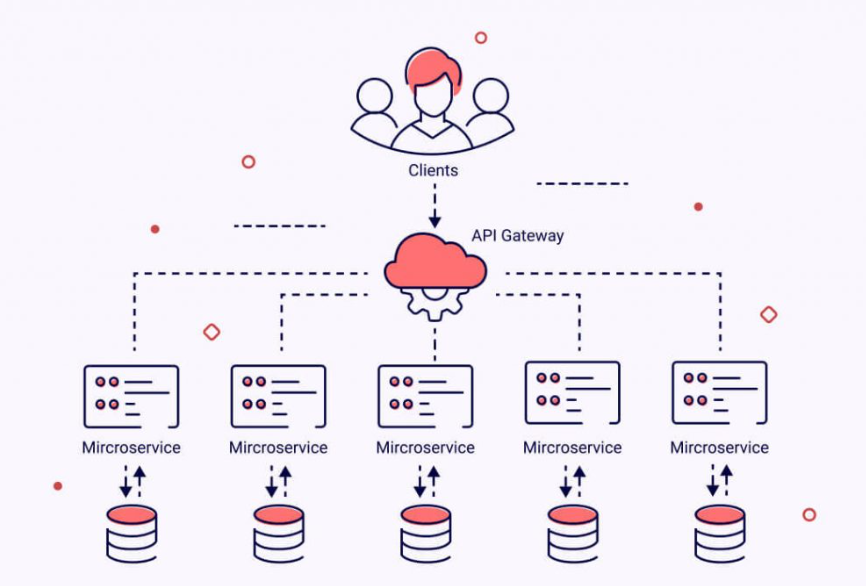
Benefits of Microservices Architecture:
1. Scalability and Efficiency: Microservices enable granular scaling. You can scale individual services based on demand, optimizing resource utilization and enhancing application performance.
2. Enhanced Maintainability: Each microservice encapsulates a single business function. This modularity facilitates easier maintenance and updates, as changes in one service don’t ripple through the entire application.
3. Flexibility in Technology Stack: Microservices allow the use of different programming languages and frameworks for each service. This flexibility accommodates the best-suited technology for each service’s unique requirements.
4. Fault Isolation and Resilience: Failures in one microservice don’t cascade to others. Isolated failures enhance overall application resilience and fault tolerance.
5. Rapid Deployment and Innovation: Microservices align seamlessly with continuous deployment. This accelerates feature delivery, reducing time-to-market for innovations.
Drawbacks of Microservices Architecture:
1. Increased Complexity: Managing a network of microservices introduces complexity in terms of orchestration, deployment, and monitoring.
2. Inter-Service Communication Overhead: Microservices communicate over networks, potentially leading to increased latency and network traffic.
3. Data Consistency: Maintaining consistent data across services can be challenging, necessitating careful design and synchronization mechanisms.
4. Operational Overhead: Monitoring, scaling, and managing multiple services demand robust operational practices and tools.
Microservices Architecture in Action:
Scenario 1: E-commerce Platform
Consider an e-commerce platform comprising various services: user authentication, product catalog, order processing, and payment gateway.
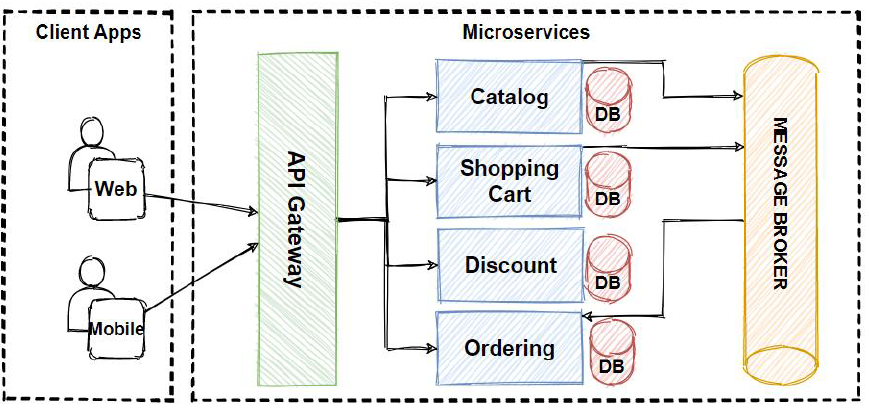
- The product catalog service can evolve independently, showcasing new products or updating prices without impacting other services.
- During flash sales, the payment gateway service can be scaled up to handle higher transaction volumes, ensuring seamless purchases.
Scenario 2: Healthcare Management System
Imagine a healthcare system encompassing patient records, appointment scheduling, billing, and prescription management.
- The appointment scheduling service can be scaled independently during peak hours to handle increased appointment requests.
- The prescription management service can be rapidly updated to adhere to regulatory changes without affecting other functionalities.
Architectural Principles of Microservices:
- Decomposition: Divide the application into small, focused services based on business capabilities.
2. Independence: Each service should operate independently, with its own data and logic.
3. API-First: Define clear and well-documented APIs to facilitate communication between services.
4. Autonomy: Services should be responsible for their own data management and behavior.
5. Decentralized Data Management: Avoid sharing databases; use event-driven approaches or distributed databases.
6. Infrastructure Automation: Employ infrastructure-as-code principles for efficient service provisioning.
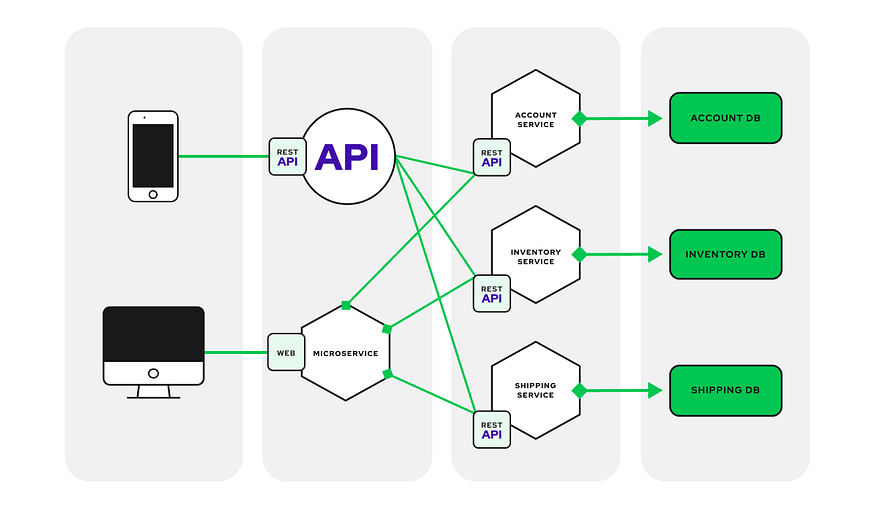
Conclusion:
Microservices architecture epitomizes the evolution of software engineering. Its benefits, such as scalability, maintainability, and flexibility, are evident in real-world scenarios. Yet, its complexity and challenges highlight the importance of robust monitoring, communication patterns, and data management. By grasping the architectural principles and navigating these intricacies, you’re poised to ascend to the ranks of DevOps heroes who can craft resilient, adaptive, and efficient applications that meet the demands of today’s dynamic digital landscape.
Follow me on LinkedIn https://www.linkedin.com/in/sreekanththummala/



