🚀DevOps Zero to Hero — 💡Day 7: Getting Started with Infrastructure as Code (IaC) Tools🛠
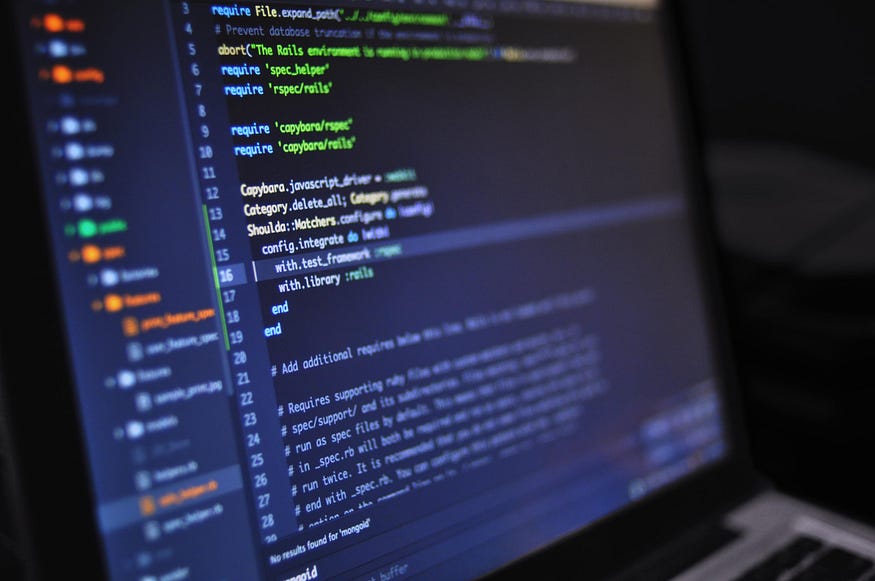
Welcome to Day 7 of our “DevOps Zero to Hero” series! Today, we’re delving into the fascinating world of Infrastructure as Code (IaC). We’ll explore the concept of IaC, why it’s a game-changer for DevOps, and introduce you to popular IaC tools such as Terraform, AWS CloudFormation, Azure Resource Manager (ARM) Templates, and Ansible. We’ll guide you through getting started with each tool, providing detailed examples and step-by-step instructions. Let’s jump in and revolutionize your DevOps journey with IaC!
Understanding Infrastructure as Code (IaC):
Infrastructure as Code (IaC) is a practice that involves managing and provisioning infrastructure resources using code and automation. With IaC, you express your infrastructure needs using code, creating a consistent and repeatable process for setting up and managing infrastructure. This approach brings the benefits of version control, collaboration, and automation to infrastructure provisioning.
Why Do We Need IaC?
1. Consistency: IaC ensures that your infrastructure is defined and deployed the same way every time, eliminating manual errors and configuration drift.
2. Reproducibility: Infrastructure can be recreated exactly as it was during development, testing, and production stages, leading to reliable deployments.
3. Speed: Automating infrastructure provisioning reduces manual intervention, accelerating the development and deployment cycles.
4. Scalability: IaC allows you to scale your infrastructure resources up or down based on demand, adapting to changing workloads.
Introducing IaC Tools:
Let’s explore the key IaC tools and how they simplify infrastructure management:
1. Terraform:
Terraform is an open-source IaC tool developed by HashiCorp. It enables you to define, manage, and provision infrastructure resources using declarative configuration files. With Terraform, you express your infrastructure needs in a human-readable language, and Terraform takes care of creating and managing the actual resources on the cloud platform.
Benefits of Terraform:
- Multi-Cloud Support: Terraform supports various cloud providers, including AWS, Azure, Google Cloud, and more, allowing you to manage resources across multiple clouds using the same tool.
- Declarative Syntax: Terraform uses a declarative syntax, making it easy to express your desired infrastructure state without worrying about the underlying details.
- Version Control: Terraform configurations can be versioned using tools like Git, enabling collaboration, tracking changes, and simplifying rollbacks.
- Resource Management: Terraform tracks the state of your infrastructure, allowing it to create, update, or delete resources while maintaining the desired state.
Core Concepts of Terraform:
- Providers: Providers define the cloud platform to interact with (e.g., AWS, Azure). Each provider has its set of resources that can be managed.
- Resources: Resources are the infrastructure components you manage using Terraform. Examples include virtual machines, databases, networks, etc.
- Variables: Variables allow you to parameterize your Terraform configuration, making it more flexible and reusable.
- Data Sources: Data sources fetch information from the cloud platform, which can be used in your configuration.
- Outputs: Outputs allow you to expose certain values from your Terraform configuration for reference by other configurations or scripts.
Getting Started with Terraform:
Let’s dive into creating an AWS EC2 instance using Terraform as an example.
Install Terraform:
Follow the installation guide for your specific OS: Terraform Installation Guide
Create a Terraform Configuration:
Create a file named main.tf with the following content:
provider "aws" {
region = "us-west-2"
}
resource "aws_instance" "example" {
ami = "ami-0c55b159cbfafe1f0"
instance_type = "t2.micro"
}Initialize and Apply:
Navigate to the directory containing main.tf and run:
terraform initNow, apply the configuration:
terraform applyTerraform will show you the changes it plans to make. Confirm by typing “yes.” Once applied, it will create the EC2 instance.
Real-World Example:
Imagine you’re building a web application and need to provision resources like virtual machines and databases on multiple cloud providers. Terraform makes this seamless by providing a unified way to manage resources across clouds.
2. AWS CloudFormation:
AWS CloudFormation is Amazon’s native IaC service that allows you to define and provision AWS resources using templates.
Getting Started with AWS CloudFormation:
- Create an S3 Bucket:
Create a file named `s3-bucket.yaml` with the following content:
Resources:
MyS3Bucket:
Type: AWS::S3::Bucket
Properties:
BucketName: my-s3-bucketDeploy the stack using AWS CLI:
aws cloudformation create-stack - stack-name my-s3-stack - template-body file://s3-bucket.yaml3. Azure Resource Manager (ARM) Templates:
Azure Resource Manager Templates use JSON files to define Azure infrastructure resources.
Getting Started with Azure Resource Manager Templates:
- Deploy an Azure Virtual Machine:
Create a file named `virtual-machine.json` with the following content:
{
"$schema": "https://schema.management.azure.com/schemas/2019-04-01/deploymentTemplate.json#",
"contentVersion": "1.0.0.0",
"resources": [
{
"type": "Microsoft.Compute/virtualMachines",
"apiVersion": "2021-04-01",
"name": "myVM",
"location": "[resourceGroup().location]",
"properties": {
// ... Virtual machine properties
}
}
]
}Deploy the template using Azure CLI:
az deployment group create - resource-group myResourceGroup - template-file virtual-machine.json4. Ansible:
Ansible is a powerful automation tool that supports IaC and configuration management.
Getting Started with Ansible:
- Install Ansible: Follow the instructions for your OS: [Ansible Installation Guide](https://docs.ansible.com/ansible/latest/installation_guide/intro_installation.html)
- Create an Ansible Playbook:
Create a file named `create-directory.yml` with the following content:
---
- hosts: localhost
tasks:
- name: Create a directory
file:
path: /tmp/my_directory
state: directoryRun the playbook:
ansible-playbook create-directory.ymlInterview questions:
Here are some real-time interview questions related to Infrastructure as Code (IaC):
Basic Concepts:
- What is Infrastructure as Code (IaC), and why is it important in DevOps practices?
- Explain the difference between declarative and imperative approaches in IaC.
- How does IaC contribute to the principles of consistency and repeatability in infrastructure provisioning?
- What are the core benefits of using IaC tools like Terraform, AWS CloudFormation, and Azure Resource Manager Templates?
Terraform:
- Describe the key components of a Terraform configuration file.
- What is a Terraform provider? Give examples of popular Terraform providers.
- How does Terraform manage the state of your infrastructure resources, and why is it important?
- Explain the purpose of Terraform variables and how they are defined and used.
- How do you structure your Terraform code for better organization and reusability?
AWS CloudFormation:
- What is an AWS CloudFormation stack, and how does it relate to resources and templates?
- Compare AWS CloudFormation with Terraform in terms of syntax, capabilities, and use cases.
- What are CloudFormation templates? How are they structured, and what elements do they include?
- Describe the concept of “Change Sets” in AWS CloudFormation and why they’re useful.
Azure Resource Manager (ARM) Templates:
- What is an Azure Resource Manager (ARM) Template, and how is it used to define Azure infrastructure?
- Explain the structure of an ARM Template and the purpose of parameters, variables, and resources.
- What is the difference between “Resource Manager” and “Classic” deployment models in Azure?
Ansible:
- How does Ansible differ from other IaC tools like Terraform and AWS CloudFormation?
- Explain the difference between Ansible’s imperative and declarative approach to configuration management.
- How can Ansible be used for both IaC and configuration management tasks?
- Describe the key components of an Ansible playbook and how they contribute to automation.
Best Practices and Considerations:
- What are some best practices for managing sensitive information, like credentials, in IaC code?
- How do you manage state isolation when working with multiple team members on the same IaC project?
- Discuss the importance of testing and validating IaC code before deploying resources.
- What strategies can be used for handling drift between the desired state and the actual state of infrastructure?
Scalability and Multi-Cloud:
- How can IaC tools help ensure infrastructure scalability during peak usage times?
- Explain the concept of “Multi-Cloud” strategy and how IaC tools can facilitate this approach.
- Discuss the challenges and benefits of using the same IaC tool across different cloud providers.
Remember that interview questions may vary depending on the role and level of expertise being evaluated. It’s important to not only know the technical details but also understand the underlying concepts and the reasoning behind IaC practices.
Conclusion:
Infrastructure as Code (IaC) revolutionizes how we manage and provision infrastructure by bringing the benefits of automation, consistency, and scalability to the DevOps landscape. With tools like Terraform, AWS CloudFormation, Azure Resource Manager Templates, and Ansible, you can efficiently manage your infrastructure using code. The detailed examples and step-by-step instructions provided here should give you a solid foundation for incorporating IaC into your DevOps practices.
Stay tuned for Day 8 of our “DevOps Zero to Hero” series, where we’ll explore the essential practice of Continuous Monitoring and its role in maintaining healthy applications and infrastructure. Happy automating and coding your way to DevOps excellence!
Please Like, Share & Follow me if you like this post 🙏



