Top Platform Engineering Tools (2024)
Platform engineering tools empower developers by enhancing their overall experience. By eliminating bottlenecks and reducing daily friction, these tools enable developers to accomplish tasks more efficiently. This efficiency translates into improved cycle times and higher productivity.
In this blog, we explore top platform engineering tools, highlighting their strengths and demonstrating how they benefit engineering teams.
What is Platform Engineering?
Platform Engineering, an emerging technology approach, enables the software engineering team with all the required resources. This is to help them perform end-to-end operations of software development lifecycle automation. The goal is to reduce overall cognitive load, enhance operational efficiency, and remove process bottlenecks by providing a reliable and scalable platform for building, deploying, and managing applications.
Importance of Platform Engineering
- Platform engineering involves creating reusable components and standardized processes. It also automates routine tasks, such as deployment, monitoring, and scaling, to speed up the development cycle.
- Platform engineers integrate security measures into the platform, to ensure that applications are built and deployed securely. They help ensure that the platform meets regulatory and compliance requirements.
- It ensures efficient use of resources to balance performance and expenditure. It also provides transparency into resource usage and associated costs to help organizations make informed decisions about scaling and investment.
- By providing tools, frameworks, and services, platform engineers empower developers to build, deploy, and manage applications more effectively.
- A well-engineered platform allows organizations to adapt quickly to market changes, new technologies, and customer needs.
Best Platform Engineering Tools
Typo
Typo is an effective software engineering intelligence platform that offers SDLC visibility, developer insights, and workflow automation to build better programs faster. It can seamlessly integrate into tech tool stacks such as GIT versioning, issue tracker, and CI/CD tools.
It also offers comprehensive insights into the deployment process through key metrics such as change failure rate, time to build, and deployment frequency. Moreover, its automated code tool helps identify issues in the code and auto-fixes them before you merge to master.
Typo has an effective sprint analysis feature that tracks and analyzes the team’s progress throughout a sprint. Besides this, It also provides 360 views of the developer experience i.e. captures qualitative insights and provides an in-depth view of the real issues.
Kubernetes
An open-source container orchestration platform. It is used to automate deployment, scale, and manage container applications.
Kubernetes is beneficial for application packages with many containers; developers can isolate and pack container clusters to be deployed on several machines simultaneously.
Through Kubernetes, engineering leaders can create Docker containers automatically and assign them based on demands and scaling needs.
Kubernetes can also handle tasks like load balancing, scaling, and service discovery for efficient resource utilization. It also simplifies infrastructure management and allows customized CI/CD pipelines to match developers’ needs.
Jenkins
An open-source automation server and CI/CD tool. Jenkins is a self-contained Java-based program that can run out of the box.
It offers extensive plug-in systems to support building and deploying projects. It supports distributing build jobs across multiple machines which helps in handling large-scale projects efficiently. Jenkins can be seamlessly integrated with various version control systems like Git, Mercurial, and CVS and communication tools such as Slack, and JIRA.
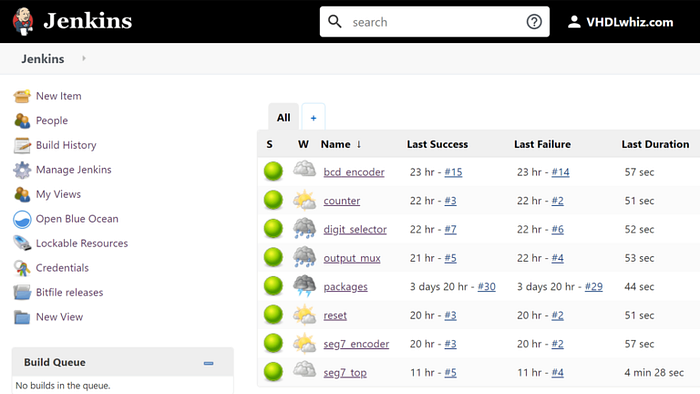
GitHub Actions
A powerful platform engineering tool that automates software development workflows directly from GitHub.GitHub Actions can handle routine development tasks such as code compilation, testing, and packaging for standardizedizing and efficient processes.
It creates custom workflows to automate various tasks and manage blue-green deployments for smooth and controlled application deployments.
GitHub Actions allows engineering teams to easily deploy to any cloud, create tickets in Jira, or publish packages.
GitLab CI
GitLab CI automatically uses Auto DevOps to build, test, deploy, and monitor applications. It uses Docker images to define environments for running CI/CD jobs and build and publish them within pipelines. It supports parallel job execution that allows to running of multiple tasks concurrently to speed up build and test processes.
GitLab CI provides caching and artifact management capabilities to optimize build times and preserve build outputs for downstream processes. It can be integrated with various third-party applications including CircleCI, Codefresh, and YouTrack.
AWS Codepipeline
A Continuous Delivery platform provided by Amazon Web Services (AWS). AWS Codepipeline automates the release pipeline and accelerates the workflow with parallel execution.
It offers high-level visibility and control over the build, test, and deploy processes. It can be integrated with other AWS tools such as AWS Codebuild, AWS CodeDeploy, and AWS Lambda as well as third-party integrations like GitHub, Jenkins, and BitBucket.
AWS Codepipeline can also configure notifications for pipeline events to help stay informed about the deployment state.
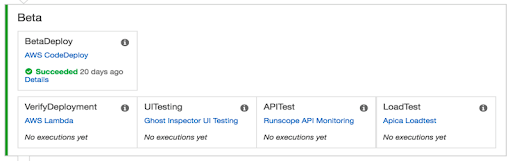
Argo CD
A Github-based continuous deployment tool for Kubernetes application. Argo CD allows to deployment of code changes directly to Kubernetes resources.
It simplifies the management of complex application deployment and promotes a self-service approach for developers. Argo CD defines and automates the K8 cluster to suit team needs and includes multi-cluster setups for managing multiple environments.
It can seamlessly integrate with third-party tools such as Jenkins, GitHub, and Slack. Moreover, it supports multiple templates for creating Kubernetes manifests such as YAML files and Helm charts.
Azure DevOps Pipeline
A CI/CD tool offered by Microsoft Azure. It supports building, testing, and deploying applications using CI/CD pipelines within the Azure DevOps ecosystem.
Azure DevOps Pipeline lets engineering teams define complex workflows that handle tasks like compiling code, running tests, building Docker images, and deploying to various environments. It can automate the software delivery process, reducing manual intervention, and seamlessly integrates with other Azure services, such as Azure Repos, Azure Artifacts, and Azure Kubernetes Service (AKS).
Moreover, it empowers DevSecOps teams with a self-service portal for accessing tools and workflows.
Terraform
An Infrastructure as Code (IoC) tool. It is a well-known cloud-native platform in the software industry that supports multiple cloud provider and infrastructure technologies.
Terraform can quickly and efficiently manage complex infrastructure and can centralize all the infrastructures. It can seamlessly integrate with tools like Oracle Cloud, AWS, OpenStack, Google Cloud, and many more.
It can speed up the core processes the developers’ team needs to follow. Moreover, Terraform automates security based on the enforced policy as the code.
Heroku
A platform-as-a-service (PaaS) based on a managed container system. Heroku enables developers to build, run, and operate applications entirely in the cloud and automates the setup of development, staging, and production environments by configuring infrastructure, databases, and applications consistently.
It supports multiple deployment methods, including Git, GitHub integration, Docker, and Heroku CLI, and includes built-in monitoring and logging features to track application performance and diagnose issues.
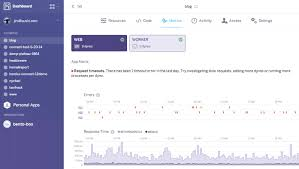
Circle CI
A popular Continuous Integration/Continuous Delivery (CI/CD) tool that allows software engineering teams to build, test, and deploy software using intelligent automation. It hosts CI under the cloud-managed option.
Circle CI is GitHub-friendly and includes extensive API for customized integrations. It supports parallelism i.e. splitting tests across different containers to run as clean and separate builds. It can also be configured to run complex pipelines.
Circle CI has an in-built feature ‘Caching’. It speeds up builds by storing dependencies and other frequently-used files, reducing the need to re-download or recompile them for subsequent builds.
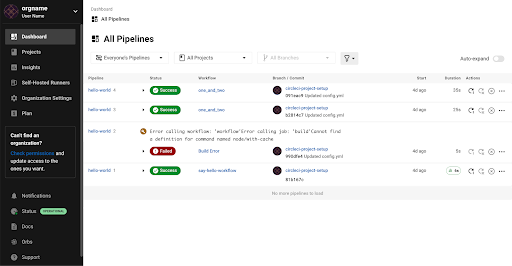
How to Choose the Right Platform Engineering Tools?
Know your Requirements
Understand what specific problems or challenges the tools need to solve. This could include scalability, automation, security, compliance, etc. Consider inputs from stakeholders and other relevant teams to understand their requirements and pain points.
Evaluate Core Functionalities
List out the essential features and capabilities needed in platform engineering tools. Also, the tools must integrate well with existing infrastructure, development methodologies (like Agile or DevOps), and technology stack.
Security and Compliance
Check if the tools have built-in security features or support integration with security tools for vulnerability scanning, access control, encryption, etc. The tools must comply with relevant industry regulations and standards applicable to your organization.
Documentation and Support
Check the availability and quality of documentation, tutorials, and support resources. Good support can significantly reduce downtime and troubleshooting efforts.
Flexibility
Choose tools that are flexible and adaptable to future technology trends and changes in the organization’s needs. The tools must integrate smoothly with the existing toolchain, including development frameworks, version control systems, databases, and cloud services.
Proof of Concept (PoC)
Conduct a pilot or proof of concept to test how well the tools perform in the environment. This allows them to validate their suitability before committing to full deployment.
Conclusion
Platform engineering tools play a crucial role in the IT industry by enhancing the experience of software developers. They streamline workflows, remove bottlenecks, and reduce friction within developer teams, thereby enabling more efficient task completion and fostering innovation across the software development lifecycle.




No comments:
Post a Comment
Note: Only a member of this blog may post a comment.